The All-in-One PDF Tools Website
Get instant access to a powerful and secure PDF tools website. Manage all your documents for free, right in your browser.
Simple, Secure, and Ready to Use
Looking for a trustworthy PDF tools website? Our powerful tools let you work smarter. Whether you need to merge PDF online or secure your files, everything is designed to be fast, private, and completely free.
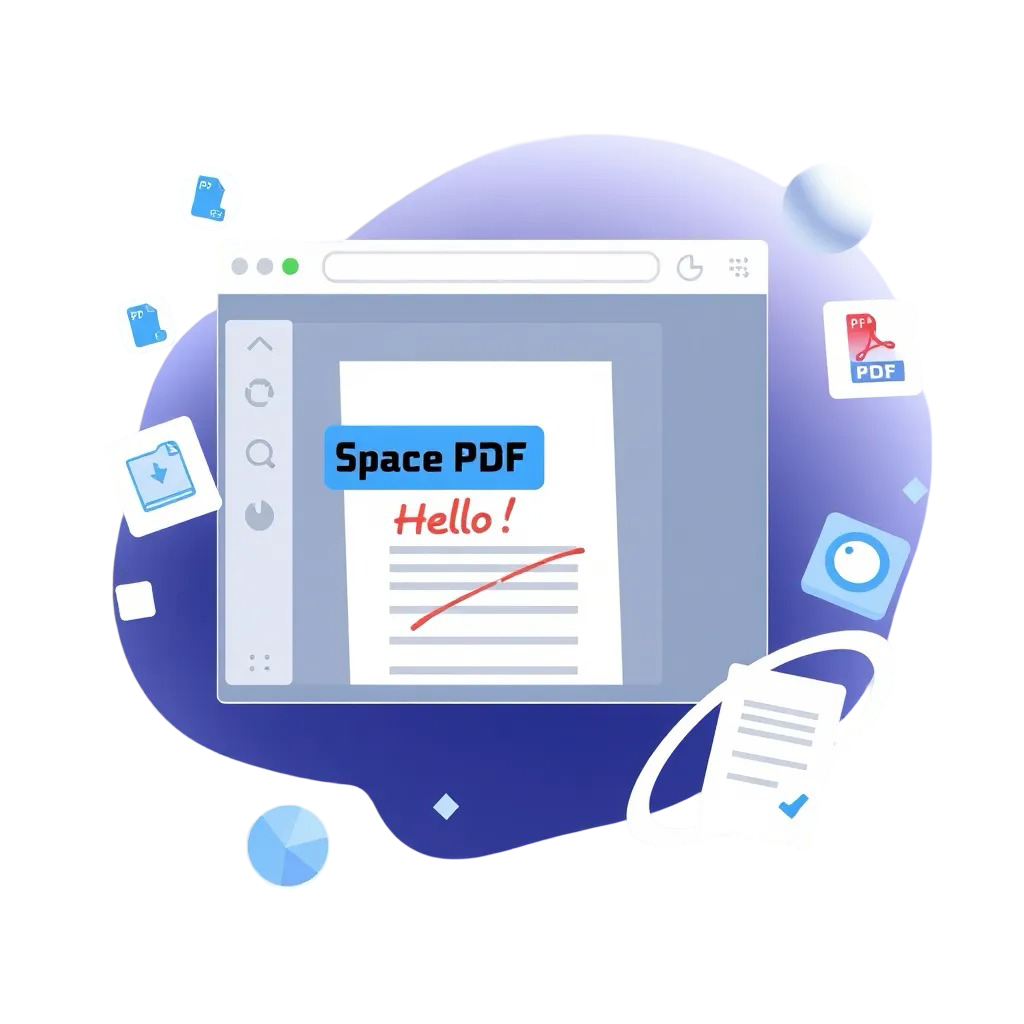
All Your Files, All in One Place
Stop searching for files everywhere. Keep, edit, and share all your documents from one simple, organized screen. It’s the easiest way to manage your PDF workflow.
Get Started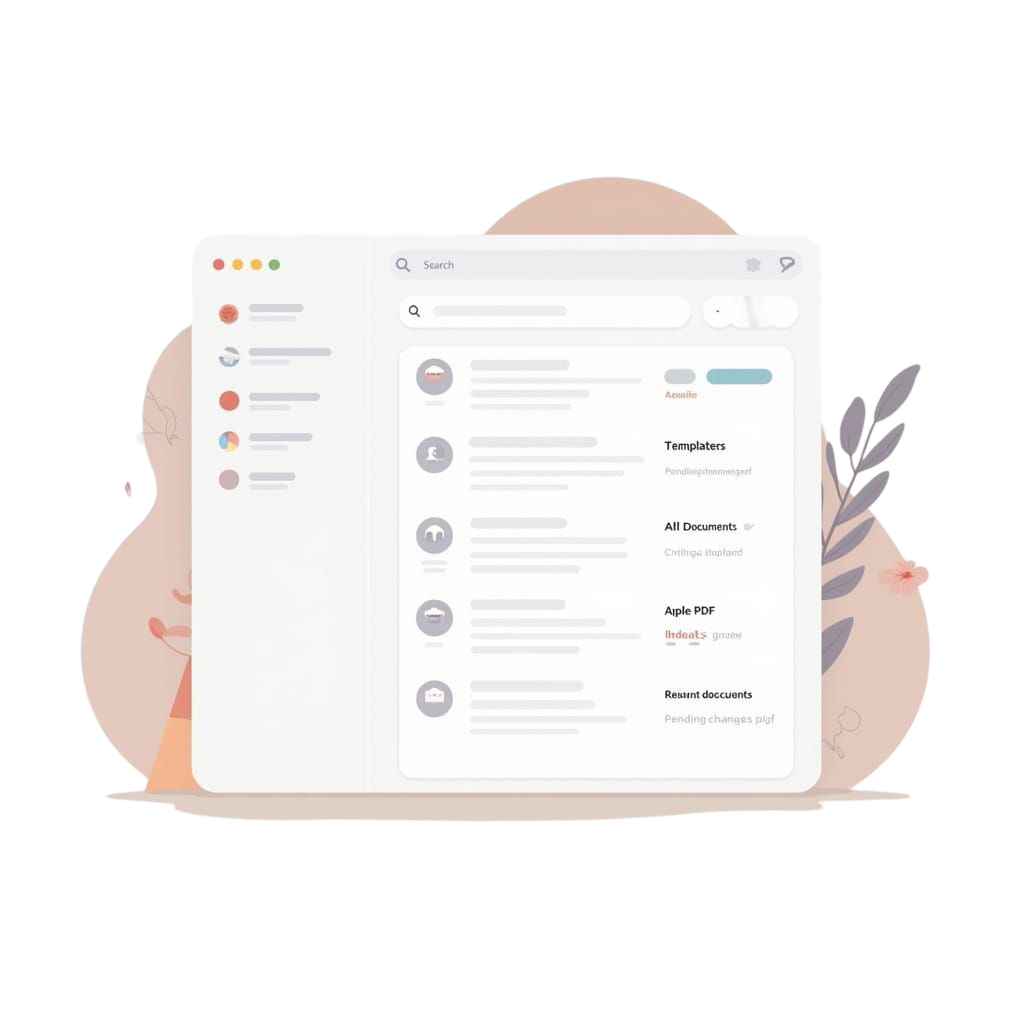
eSignature Tools for Your PDF
Instantly create and manage your eSignatures. Securely sign contracts, agreements, and forms directly in your browser. All the tools you need to make your documents legally binding, made simple.
Try eSign
The Best Free Tool to Edit PDFs is Almost Here
Soon, you’ll be able to add text, highlight, draw, and insert images without any software. As the best free pdf editor website, we guarantee your files remain 100% private by processing everything in your browser.
Coming SoonWhy Trust SpacePDF?

A Complete Toolkit
Your all-in-one solution to compress, edit, sign, and convert PDFs online.

Guaranteed Privacy
We never save or access your files. All processing happens on your device, ensuring total security.

Works Everywhere
Access our tools from any browser, on any device. No downloads or installation required.

Blazing-Fast Speed
Get your work done in seconds. Our tools are optimized for speed so you don’t have to wait.
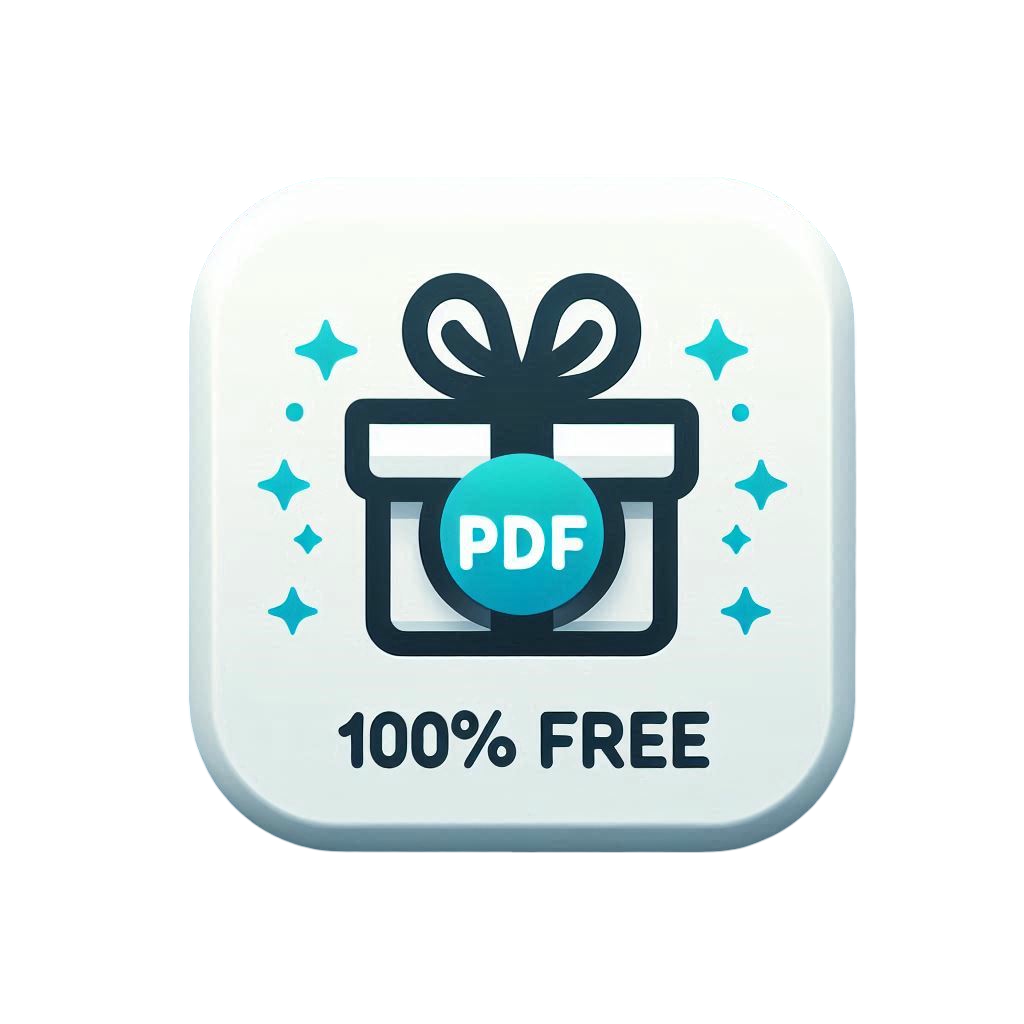
100% Free, Always
Every tool is completely free. No subscriptions, no hidden costs. Just powerful tools for everyone.
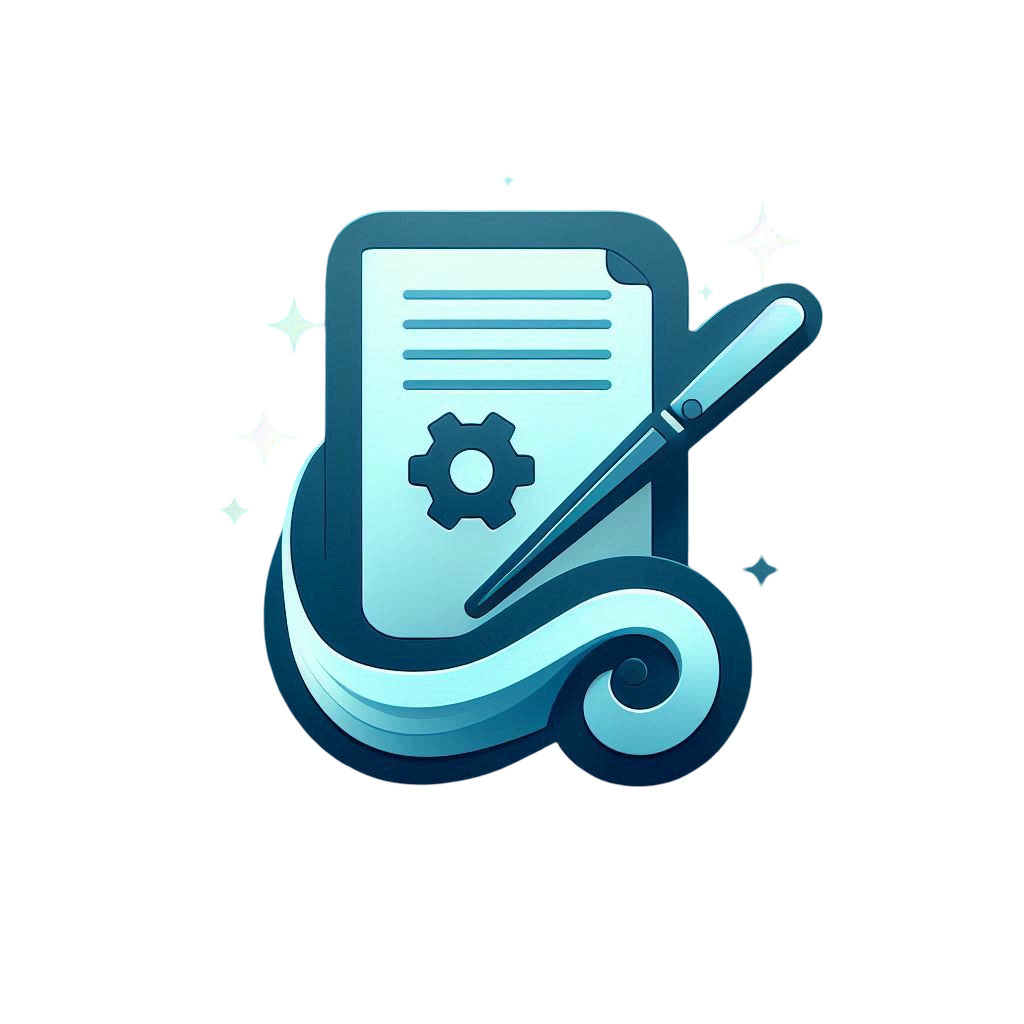
Simple by Design
Easily edit text, add images, or organize pages with a clean, user-friendly interface.
Ready to Simplify Your PDF Workflow?
Get instant access to our entire suite of PDF tools. Convert, compress, edit, and more—absolutely free, forever.
Explore All Free ToolsFAQs
General Questions
Yes, absolutely. All our tools, from editing to merging, are 100% free. There are no hidden costs, no subscription fees, and no need to create an account.
No. Space PDF is a fully online tool. You don’t need to download or install anything. Just open our website in any modern browser and start working.
Yes. Our website and tools are fully responsive, so you can easily use them on most modern smartphones and tablets.
No, you don’t need an account. You can use our tools right away. We believe in making things quick and easy.
Security & Privacy
Your privacy is our number one rule. Your files are never uploaded to our servers. All processing happens in your browser, so your documents stay on your computer.
They aren’t kept at all! Since we never upload your files, we never have them. When you close the page, your session is gone.
Tool-Specific Questions
You can edit text, merge PDFs, remove/reorder pages, rotate them, e-sign documents, add page numbers, and even crop your PDFs.
It’s a unique tool for students or professionals who need to submit a file to meet a deadline but need more time. It creates a file that looks valid but won’t open, giving you a reason for an extension.
You can convert JPG, PNG, and WEBP to PDF, and also convert a PDF back into images.
Digital signatures are legally recognized in many countries (like under the ESIGN Act in the US). However, for very important contracts, it’s best to check local laws or consult a legal professional.
Technical & Troubleshooting
First, ensure your file isn’t password-protected. Also, check if it’s corrupted. Very large files might be slow. If issues persist, try refreshing the page.
For the best experience, we recommend the latest version of Google Chrome, Mozilla Firefox, Microsoft Edge, or Safari.
We’re here to help! For any other questions, you can visit our Contact Page or email us directly at support@spacepdf.com. We’ll get back to you as soon as possible.