PDF Rotator
Easily rotate pages in single or multiple PDF files. Click a thumbnail to preview and rotate, then download your corrected PDFs.
Rotate Your PDF Pages
or drop PDF here
Rotate PDF Pages Online for Free
Need to fix a sideways document? With SpacePDF’s intuitive free online tool, you can instantly rotate PDF pages to correct orientation issues. Whether you need to fix a single page or an entire document, our tool helps you reorient your files securely and without any installations, ensuring your PDFs are perfect for viewing and printing.
Why Use Our Free PDF Rotator?

- 100% Secure & Private: First and foremost, all processing happens directly in your browser. This means your sensitive documents are never uploaded to a server, guaranteeing that your data remains completely confidential.
- Rotate Single or All Pages: In addition, you have the flexibility to fix a single page or apply the same rotation to every page in your document at once, which saves you significant time.
- Simple Visual Interface: Furthermore, our tool provides a clear thumbnail view of your document, so you can see exactly which pages need to be fixed and preview the changes in real-time.
- No Installation or Signup: You can use our powerful rotate PDF online tool instantly from any device. There is no software to download and no account is ever needed to begin.
How to Rotate a PDF
Our intuitive online tool makes it simple to fix your documents. Follow these easy steps to get your PDF pages oriented correctly in seconds:
-
Upload Your PDF Document
To begin, click the “Select PDF File(s)” button or simply drag and drop your document into the upload area. The tool will then quickly generate thumbnails for each page.

-
Rotate Pages as Needed
Next, use the rotate buttons on each thumbnail to adjust the orientation. You can click a thumbnail to open a large preview and make changes there, or select multiple pages to rotate them all at once.
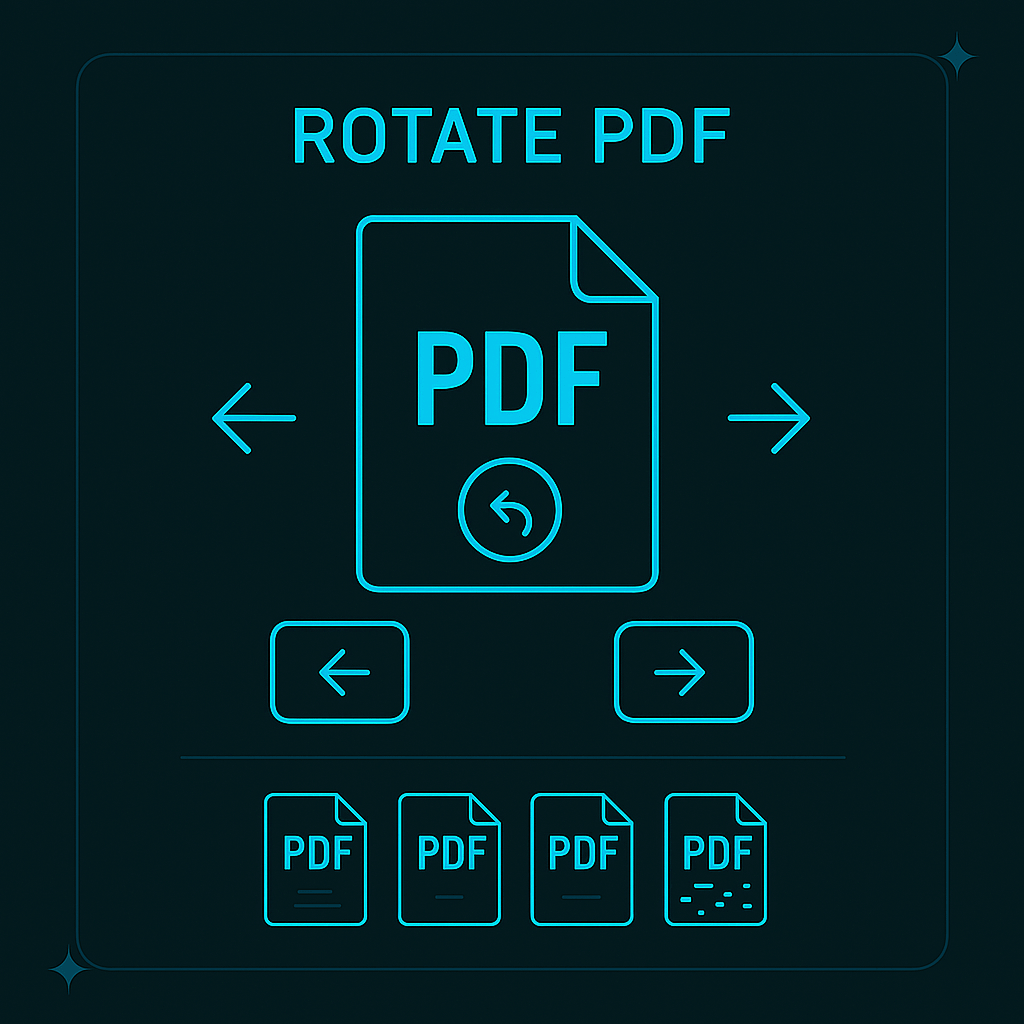
-
Download Your Rotated PDF
Finally, once you have corrected the orientation, click the “Continue” and then the “Download” button. Your new, properly oriented PDF will be ready to save instantly.

Frequently Asked Questions
Yes, it is 100% safe. All processing to rotate a PDF happens locally in your browser. Because your files are never sent to a server, your private documents remain secure on your device.
Absolutely. Our tool is designed for flexibility. You can click on any individual page thumbnail to rotate it by itself, or you can select multiple pages to rotate them all at once.
No, the quality of your document is fully preserved. The rotation process only changes the orientation metadata for each page. As a result, all text, images, and formatting will remain just as sharp and clear as the original.